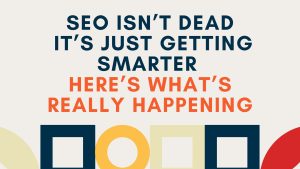If you want more people to buy, sign up, or click on your website, you need to improve your conversions. Hotjar heatmaps are a great tool for finding out what’s working—and what’s not—on your site. This guide will show you exactly how to use Hotjar heatmaps to spot issues and fix them, so you can increase your conversion rates.
What is Hotjar and Why Should You Care?
Hotjar is a tool that helps you understand how people use your website. Its heatmaps show you where users are clicking, scrolling, and moving their mouse. You can use this data to fix problems and make your website more effective at converting visitors into customers.
Unlock the Power of Hotjar Heatmaps to Supercharge Your Website Conversions
Now that you know what Hotjar is and why it’s crucial for improving conversions, let’s walk through how to set it up on your site. Setting up Hotjar heatmaps is simple, and once you’ve done it, you’ll be able to start tracking valuable data right away. Here’s a step-by-step guide to get you started and make sure you’re tracking the right pages and actions.
How to Set Up Hotjar Heatmaps
- Sign Up and Install Hotjar: Create a Hotjar account. Add the tracking code to your website’s header. This will start collecting data.
- Create Your Heatmap: Go to your Hotjar dashboard and click “Create Heatmap.” Choose the page(s) you want to track. Decide if you want to track clicks, mouse movement, or scroll depth.
Reading Your Heatmaps
What You’ll Learn There are three types of heatmaps to look at: Click, Move, and Scroll. Each one gives you different information.
- 1. Click Heatmaps What It Shows: Where users are clicking on your page. What You Need to Look For: – Ignored CTAs (Calls to Action): If people aren’t clicking your important buttons, they might be hard to find, badly worded, or just in the wrong spot. – Wrong Clicks: If people are clicking on non-clickable images or text, it’s a sign something’s confusing.
- 2. Move Heatmaps What It Shows: Where users move their mouse on the page (a rough idea of where they’re paying attention). What You Need to Look For: – Overlooked Content: If users hover over something but don’t click, it might be because the content is unclear or boring. – Attention on the Wrong Areas: If the mouse is all over the page but not on key areas, you might need to reorganize your page.
- 3. Scroll Heatmaps What It Shows: How far users scroll down a page. What You Need to Look For: – Above-the-Fold Content: If people stop scrolling before they get to your main content or CTAs, your key messages may be buried too far down. – Long Pages: If users stop scrolling halfway, your page might be too long, overwhelming, or just plain boring.
How to Fix the Problems You Find Once you’ve spotted issues with your heatmaps, it’s time to take action. Here’s how to fix them:
- Make Your CTAs Stand Out: – Move them higher up on the page. – Make sure the text is clear and action-oriented (“Buy Now” instead of “Click Here”). – Use bright colors or buttons that are easy to see.
- Improve Content Engagement: – If users are hovering but not clicking, make sure your content is clear and clickable. – Use bullet points, images, or videos to keep things engaging and easy to digest.
- Simplify Forms: – If people are leaving your forms or checkout pages, they might be too long or confusing. – Reduce the number of fields, add progress bars, and make it clear what users need to do next.
- Reorganize Pages: – If users are leaving before seeing your key content, move important information higher up on the page. – If the page is too long, break it into smaller sections or use anchor links to make navigation easier.
Test and Keep Improving CRO
(Conversion Rate Optimization) isn’t a one-time job. You need to keep testing and improving. – A/B Testing: Try different versions of your CTAs, page layouts, and content to see what works best. – Track Results: Keep an eye on how your changes affect conversion rates. Use Hotjar’s heatmaps to monitor the impact.
Hotjar heatmaps are a powerful tool to help you understand your website’s performance. By reading click, move, and scroll heatmaps, you can find problem areas and make simple changes that lead to big results. Start using Hotjar today, fix the issues, and watch your conversions go up!