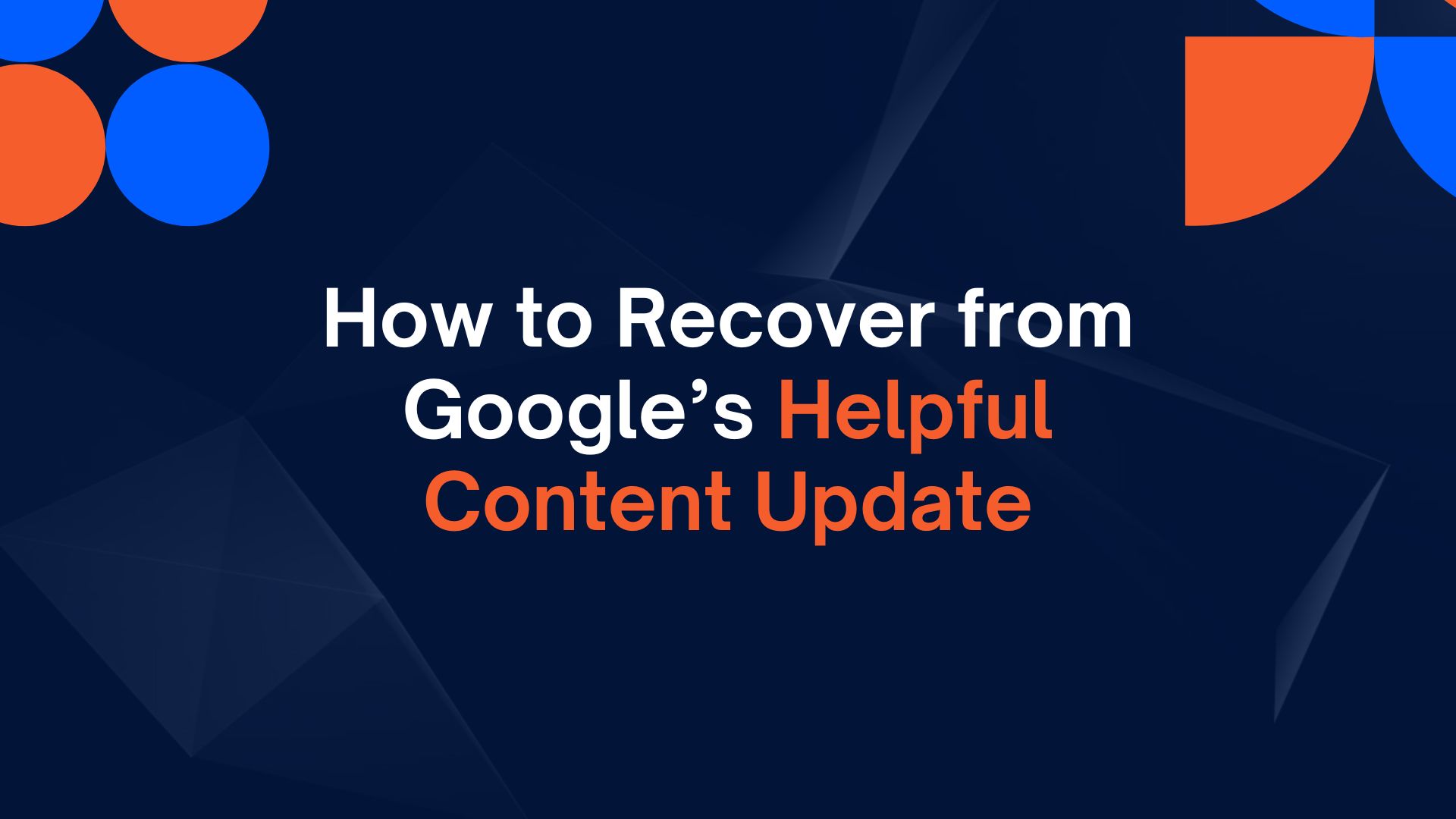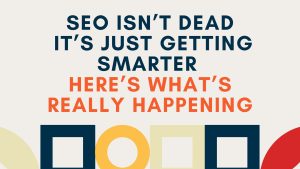Google’s Helpful Content Update (HCU) hit a lot of good websites hard — not just pages, but whole domains. If your traffic suddenly disappeared, even though you’ve been playing by the rules, this guide is for you.
Let’s walk through how to:
-
Tell if your site was hit by HCU
-
Check if Google is still interested in your site
-
Clean up your site to trigger a recheck (reclassification)
-
Know when (and if) recovery is possible
Step 1: Was Your Site Hit by the HCU?
The HCU uses a site-level classifier, which means it can silently flag your entire domain as unhelpful — not just certain pages. If you were hit, Google won’t send a penalty notice. It just stops sending you traffic.
🚨 Signs You Were Hit:
-
Huge traffic drop overnight (often 80–100%)
-
Drop happened during or after an HCU or core update
-
No manual actions or security issues in Search Console
-
Your content isn’t spammy, AI-generated, or scraped — but still disappeared
-
GSC shows lots of “Crawled – Currently Not Indexed” URLs
-
You stopped getting impressions, even on high-quality content
If that sounds familiar, you may be stuck in the site-level unhelpful content classifier.
Step 2: Is Google Still Crawling Your Site?
Here’s the good news: if Google is still crawling your site, it hasn’t fully given up on it.
🔍 How to Check:
-
Go to Search Console > Settings > Crawl Stats
Look for regular crawling in the past few weeks. -
Use URL Inspection Tool on a few important URLs:
If it says “Crawled” or “Discovered,” you’re still in the game. -
Check your server logs or hosting panel for Googlebot visits.
➡️ Why it matters:
Crawling means Google is still collecting data. That means you can be reclassified — but you need to show them your site has changed.
Step 3: Audit and Trim Your Site
To recover, you need to convince Google that your site is no longer “unhelpful.” The fastest way to do that is to reduce the number of weak pages and focus on content that actually helps users.
🧹 Start With a Content Audit:
-
Identify pages with zero or near-zero traffic/conversions in the last 12 months.
-
Look for:
-
Thin content (under 300 words)
-
Outdated content
-
Empty category or search result pages
-
Duplicate or boilerplate pages
-
Listings or posts with no real value
-
🛑 Then Take Action:
-
Delete (410) pages that offer no value or are outdated
-
Noindex niche or borderline content you don’t want in search
-
Use tools like Google Search Console, Google Analytics, or Screaming Frog to find and sort low-value pages
Goal: Shrink the total number of indexed pages to only your strongest, most helpful content.
Step 4: Rebuild Your Site’s Reputation
After trimming the fat, it’s time to make what’s left great. Google needs to see real signals of usefulness, trust, and expertise.
🧱 Improve What’s Left:
-
Focus on real, original content created by humans with first-hand experience
-
Include authorship and contributor bios with real names + credentials
-
Improve your UX:
-
Fast page loads
-
Mobile-friendly
-
Clear navigation and site structure
-
-
Add trust elements:
-
Contact info
-
Privacy policy, terms of service
-
About pages with real info
-
💡 Pro Tip:
Don’t rush to republish all the deleted/noindexed content. Keep things lean and slowly reintroduce only content that’s clearly valuable.
Step 5: Wait for Core Updates (and Be Patient)
Here’s the hard truth: Google only reassesses the site-level classifier during core updates. This means:
-
You can fix everything… and still not recover immediately
-
Watch for signs of progress, like:
-
Crawled pages getting indexed
-
Impressions slowly returning
-
Traffic from Google trickling in again
-
Recovery often takes months — but some sites have come back, even after 99% drops.
Step 6 (Optional): Rebrand or Start Fresh
If nothing works and your domain seems permanently suppressed, your last resort might be:
-
Rebrand with a new domain
-
Only migrate content that meets the new quality bar
-
Don’t 301 everything — start clean
Some sites have recovered by changing their name, their structure, and the type of content they publish. It’s not ideal, but it can work if the domain has too much history holding it back.
🔚 Final Thoughts
Getting hit by the Helpful Content Update feels like being invisible — no warnings, no penalties, just silence. But if Google is still crawling your site, you’re not dead yet. The key is to:
✅ Cut low-value pages
✅ Build content that truly helps people
✅ Wait for Google to take another look
With time and effort, recovery is possible — but only if you show Google that you’ve made a real change.